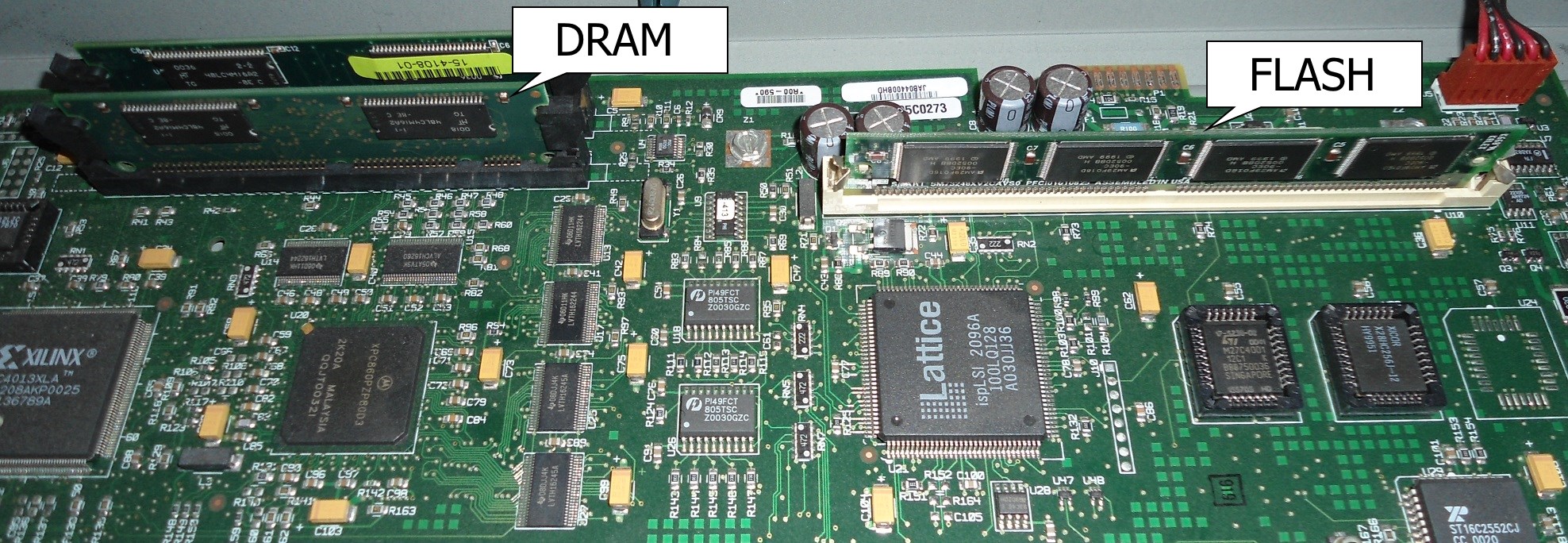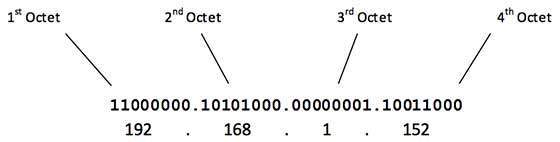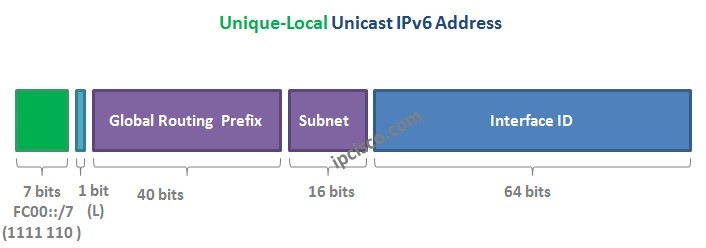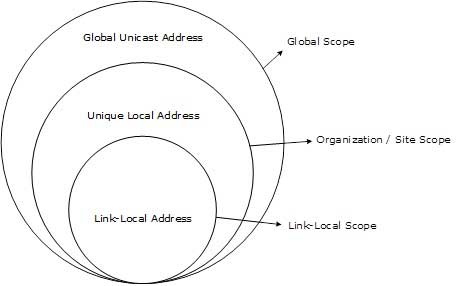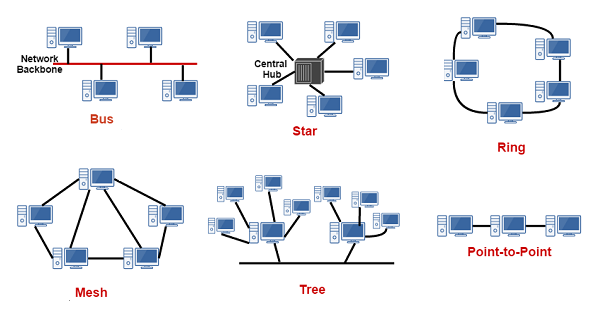What is Router?
A router
is a device that analyzes the contents of data packets transmitted within a
network or to another network. We are going to focus on routers here since
that's the reason you clicked on this page. Cisco has several different
routers, among them are the popular 880 series, 2900 series and 3900 series.
Interfaces
The
Processor (CPU)
Internetwork
Operating System (IOS)
RX-Boot
Image
RAM
NVRAM
ROM
Flash
memory
Configuration Register
INTERFACES
These allow us to use the router!
The interfaces are the various serial ports or ethernet ports which we use to
connect the router to our LAN. There are several different interfaces, but we
are going to hit the basic stuff only.
THE PROCESSOR (CPU)
All Cisco routers have a main
processor that takes care of the main functions of the router. The CPU
generates interrupts (IRQ) in order to communicate with the other electronic
components in the router. The Cisco routers utilize Motorola RISC processors.
Usually the CPU utilization on a normal router wouldn't exceed 20%.
THE IOS
The IOS is the main operating
system on which the router runs. The IOS is loaded upon the router's bootup. It
usually is around 2 to 5MB in size but can be a lot larger depending on the
router series. The IOS is currently on version 12, and Cisco periodically
releases minor versions every couple of months e.g. 12.1, 12.3 etc. to fix
small bugs and add extra functionality.
THE RX-BOOT IMAGE
The RX-Boot image (also known as Boot-loader) is nothing more than a "cut-down" version of the IOS
located in the router's ROM (Read Only Memory). If you had no Flash card to
load the IOS from, you can configure the router to load the RX-Boot image, which
would give you the ability to perform minor maintenance operations and bring
various interfaces up or down.
THE RAM
The RAM, or Random-Access
Memory, is where the router loads the IOS and the configuration file. It works the
same way as your computer's memory, where the operating system loads along with
all the various programs. The amount of RAM your router needs is subject to the
size of the IOS image and configuration file you have. To give you an
indication of the amounts of RAM we are talking about, in most cases, smaller
routers (up to the 1600 series) are happy with 12 to 16 MB while the bigger
routers with larger IOS images would need around 32 to 64 MB of memory. Routing
tables are also stored in the system's RAM.
THE NVRAM (NON-VOLATILE RAM)
The NVRAM is a special memory
place where the router holds its configuration. When you configure a router and
then save the configuration, it is stored in the NVRAM. This memory is not big
at all when compared with the system's RAM. On a Cisco 1600 series, it is only
8 KB while on bigger routers, like the 2600 series, it is 32 KB. Normally, when
a router starts up, after it loads the IOS image it will look into the NVRAM
and load the configuration file in order to configure the router. The NVRAM is
not erased when the router is reloaded or even switched off.
ROM (READ ONLY MEMORY)
The ROM is used to start and
maintain the router. It contains some code, like the Bootstrap and POST, which
helps the router do some basic tests and bootup when it's powered on or
reloaded. You cannot alter any of the code in this memory as it has been set
from the factory and is Read Only.
FLASH MEMORY
The Flash memory is that card I
spoke about in the IOS section. All it is, is an EEPROM (Electrical Erasable
Programmable Read Only Memory) card. It fits into a special slot normally
located at the back of the router and contains nothing more than the IOS
image(s). You can write to it or delete its contents from the router's console.
Usually it comes in sizes of 4MB for the smaller routers (1600 series) and goes
up from there depending on the router model.
CONFIGURATION REGISTER
Keeping things simple, the
Configuration Register determines if the router is going to boot the IOS image
from its Flash, TFTP server or just load the RX-Boot image. This register is a
16 Bit register, in other words has 16 zeros or ones. A sample of it in Hex
would be the following: 0x2102 and in binary is: 0010 0001 0000 0010.